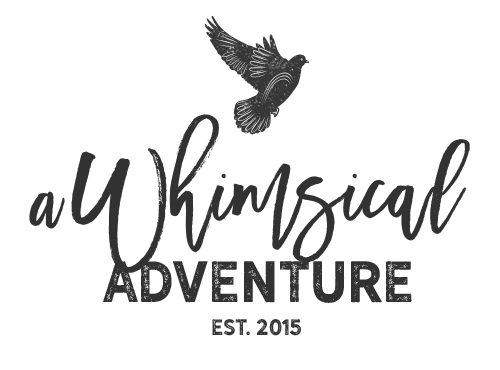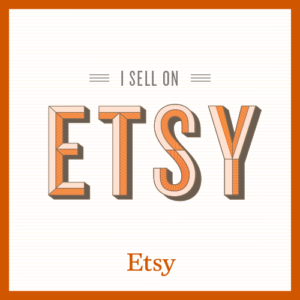Download digital files on Etsy
“How do I download my files” or “Where do I find my downloads” is a question I get asked regularly from Etsy customers. If you are not familiar with Etsy, and if you are not familiar with downloading digital files in general, it can be confusing to find where to download. It’s quite easy though, you just have to know where to look.
Log in to your Etsy account.
In the top right corner, click on your avatar (where it says ‘you’).
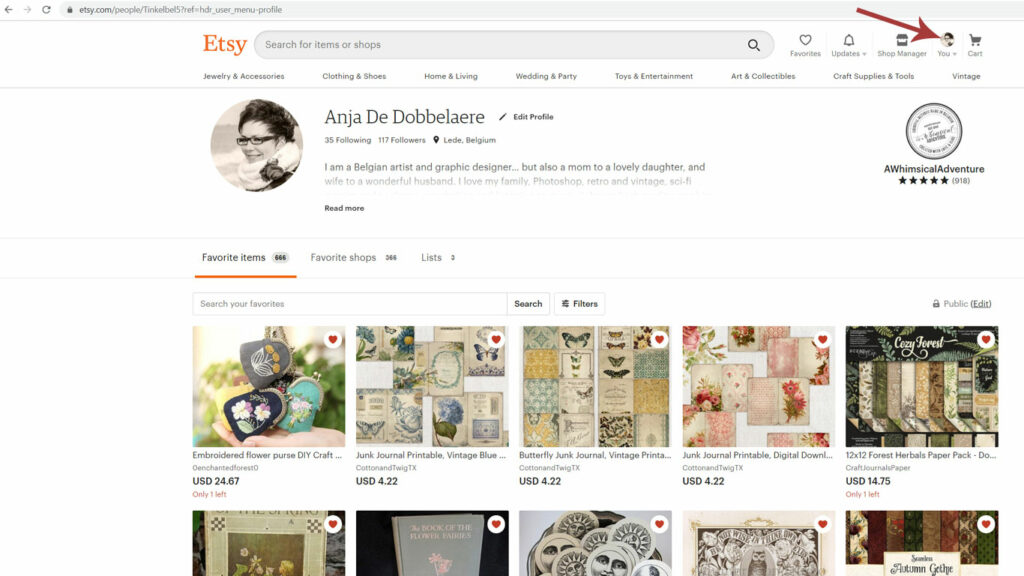
From the dropdown menu, choose ‘Purchases and Reviews’.
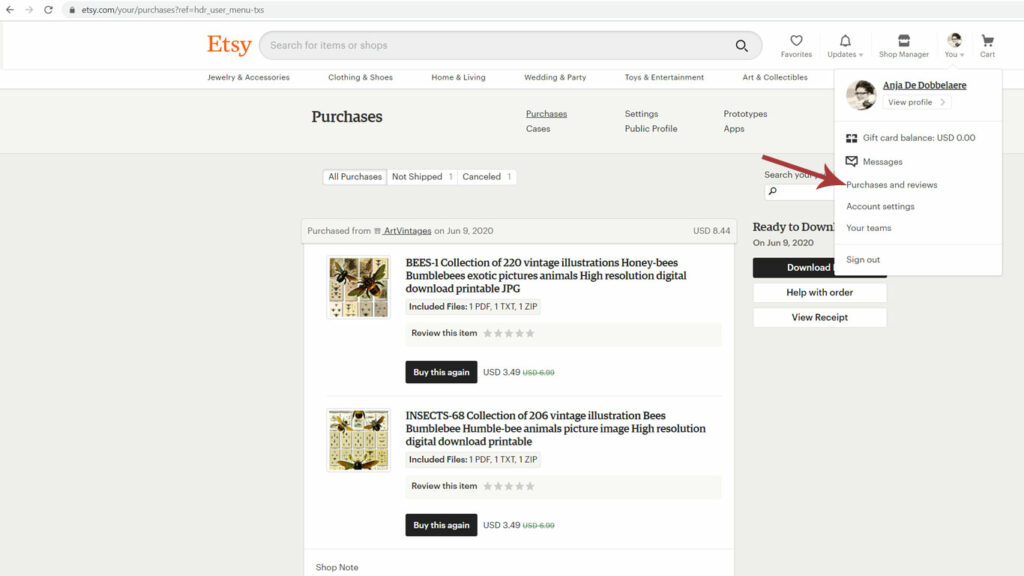
All your orders are listed here, the most recent order is at the top of the list.
Scroll until you find the order that you want to download.
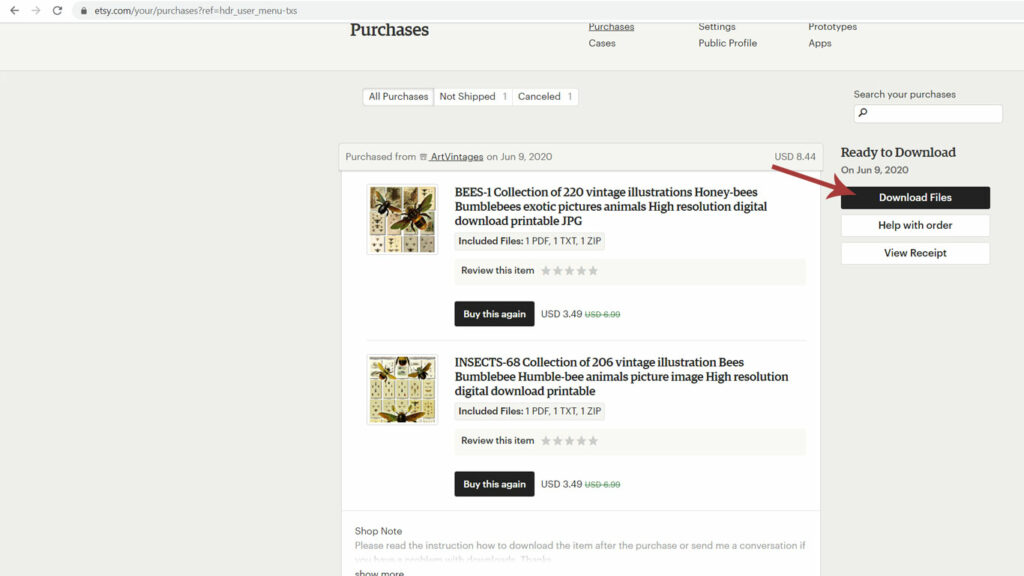
Click on ‘Download Files’ (the black button that you see on the right).
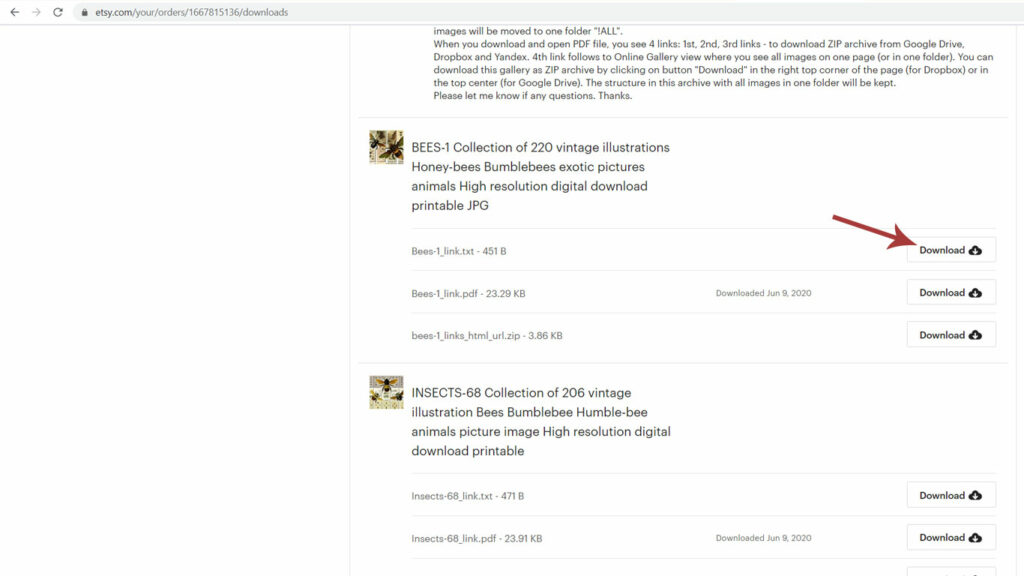
Start downloading your files!
Good to know
Orders are available for download as soon as your payment has been confirmed. Sometimes it can take a few minutes before your files are ready to download, especially if you used Paypal or a credit card to pay.
Downloading from your phone is not always the best solution. If it doesn’t work from your phone, find a computer, log in to your Etsy account and download your files from there.
You purchased a digital file as a ‘guest’? Your download link will be included in the receipt that you will receive from Etsy on your e-mail, after you made a purchase. If you did not get a notification, check your spam or junk folder!
Are you having trouble downloading, even after reading this? The problem could be related to your webbrowser or antivirus. Try downloading from another browser and adjust the settings of your antivirus. If the problem persist, do not hesitate to contact me.